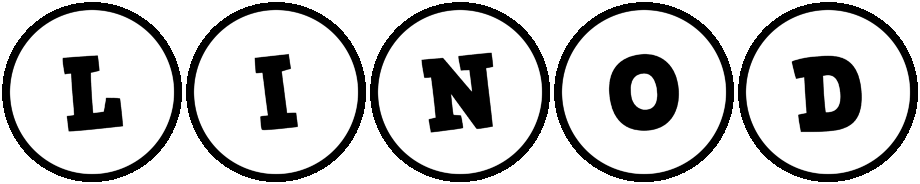Google has begun rolling out Android 16, delivering one of its earliest major OS releases in recent years. The update is now available for supported Pixel phones, with broader availability for other devices expected this year.
Announcing the release in a blog post, Seang Chau, VP and GM of Android Platform, said, “This is the earliest Android has launched a major release in the last few years, which ensures you get the latest updates as soon as possible on your devices.”
While major UI changes are still on the way, Android 16 introduces notable upgrades across notifications, security, accessibility, multitasking, and hearing device support.
Cleaner notifications with live updates
One of Android’s 16 most useful features is Live Updates, which gives real-time alerts for services like food delivery and ride-hailing, directly on the lock screen or notification shade.
“If you’re waiting for your food delivery… live updates keep you informed in real-time,” wrote Chau on the Google blog. These alerts can appear on the AIways-on Display, include progress bars, and offer shortcuts like contacting your driver.
Google says it’s working with manufacturers such as Samsung and OnePlus to integrate this capability into custom Android experiences like the Now Bar and Live Alerts. The update also refines how notifications are organized, automatically grouping messages from the same app to reduce screen clutter.
Advanced security protection
Android 16 introduces a new security suite called Advanced Protection Mode, built for individuals at increased risk of cyber threats such as government officials and journalists.
Google says the feature “protects you from online attacks, harmful apps, unsafe websites, scam calls and more,” and includes security protections like memory checks, USB restrictions, and scam call filtering. Users can also expect enhanced on-device AI-powered scam detection in the Messages app.
Multitasking superpowers for tablets and foldables
In collaboration with Samsung, Android 16 introduces desktop-style windowing. It’s a feature that lets users open, move, and resize multiple app windows for a PC-like experience.
This feature builds on existing tools like Samsung DeX and is expected to become more widely available on Android tables and foldables with external display support later this year.
Chau confirmed, “Android 16’s desktop windowing will roll out later this year on compatible devices.”
Other productivity features, also coming later this year, include custom keyboard shortcuts and a taskbar overflow menu to access more apps while multitasking.
Improvements for hearing aid users
Android 16 delivers expanded support for LE Audio hearing aids, including the ability to route call audio through the phone’s microphone instead of the hearing aid’s built-in mic; helping reduce background noise.
Chau added that Android 16 also introduces native controls for hearing devices, “This means you can now control things like volume on your hearing devices right from your Android phone.”
The update also includes Auracast broadcast audio, allowing users to share sound from their phone to nearby supported devices; ideal for shared listening in public spaces.
Material 3 Expressive design delayed
Android 16’s full Material 3 Expressive design refresh has been postponed to the QPR1 release expected in September. While subtle design elements have started appearing in beta builds, the complete rollout — including new icon styles, dynamic color schemes, fluid animations, and enhanced text legibility — is still several months away.
Rolling out now to Pixel devices
Android 16 is rolling out first to Pixel 6 series and newer models. Users can check for updates in system settings, with additional OEM rollouts anticipated in the coming months.
Read TechRepublic’s coverage of how Google is enhancing security for Android, ‘the world’s most popular OS,’ which details the company’s initiatives to protect users at scale.