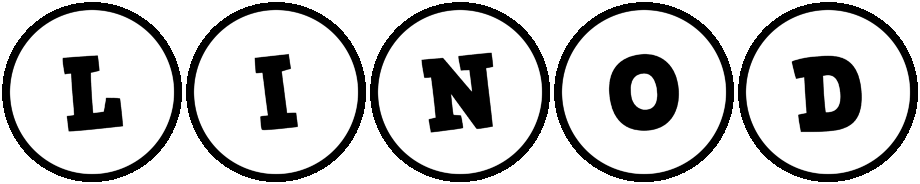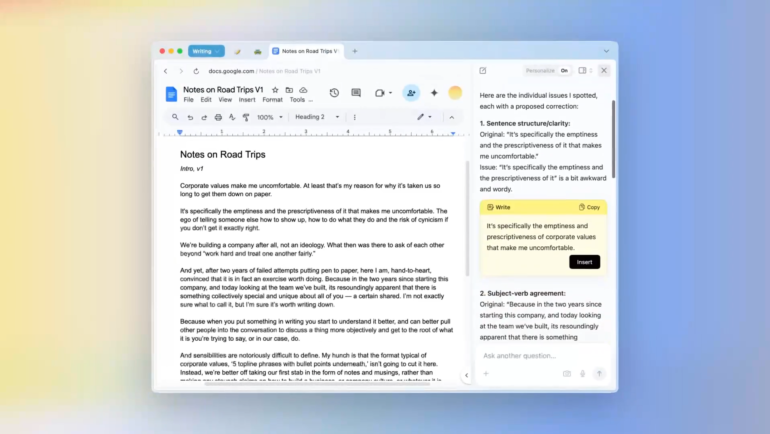
Dia, a new browser powered by artificial intelligence, has been released in beta form. Created by The Browser Company, the startup behind the innovative Arc browser, Dia is an attempt to claw back some user attention from rivals such as chatbots like ChatGPT.
The idea is that AI is baked into the browser’s URL bar so users never need to visit third-party sites or apps to access a chatbot. The Browser Company wants the browser to have an awareness of the user’s existing tabs and internet history, so they don’t need to keep cutting and pasting information in as prompts.
Dia is based on Chromium, an open-source web browser project developed by Google that serves as the foundation for the likes of Chrome and Edge, so its interface should feel familiar enough that users can dive straight in. Nevertheless, the beta version is currently available only on macOS, and only to existing Arc members or individuals they’ve invited.
How to use the Dia browser
URL bar
Dia’s URL bar can be used as normal, or users can treat it like the input field of a chatbot. As well as usual tasks like summarising text files, the built-in AI can answer questions about the content of all open tabs. A sidebar also contains a chatbot that can assist with interactions in the active webpage.
History feature
If the user opts into Dia’s History feature, the browser’s AI can learn from and tailor its responses based on the past seven days of browsing history. This context could be used to provide personalised recommendations when the user expresses interest in purchasing a product or to adapt its responses to match their preferred writing style.
Skills
In addition, Dia users can create AI-powered browser shortcuts known as Skills simply by asking the chatbot. Two Skills come pre-installed by default: Write, which drafts text in the user’s voice, and Code, which assists with programming based on the user’s preferences. Users can create custom Skills that will, for example, apply a distraction-free reading layout, autofill web forms using information from their CV, or remove sidebars from social media feeds.
Dia ensures security through how it stores and processes data
Some of Dia’s capabilities may sound reminiscent of Recall, Microsoft’s ill-fated AI tool for Copilot+ PCs, which captures snapshots of a user’s activity to make it easier to search and query their history. It faced huge backlash after users discovered how easily an attacker could access the activity database and view sensitive information.
The Browser Company is taking Dia’s security seriously, with a dedicated team and plans for bug bounties and audits. Hursh Agrawal, the company’s co-founder, told The Verge that all user data is stored locally on the device and encrypted. When data is sent to an external server for processing, it remains there only for milliseconds before being deleted. He added that the goal is for all processing to eventually happen entirely on-device.
Other browsers aren’t keen to take on the security risk. Vivaldi, for instance, has taken a firm stance against integrating AI features into its browser, citing concerns over privacy, as well as the potential for plagiarism and misinformation.
Dia’s not the only browser to integrate AI
The Browser Company’s CEO Josh Miller refers to Dia as a step toward an “Internet Computer,” an environment where traditional web browsing and AI-powered tools merge. He believes he’s spotted an opportunity to build a next-generation browser while AI reshapes how people interact with the internet.
“Traditional browsers, as we know them, will die,” Miller said in a blog post last month. “We’re getting out of the candle business. You should too.”
However, his company is not the only one that has had this idea. Microsoft has retrofitted its Copilot AI assistant into Edge, while Opera’s Neon, its “agentic” browser released last month, can build custom mini-applications at users’ request, similar to Dia’s Skills.
Why Arc was put into maintenance mode
At the end of May, The Browser Company announced that its first browser Arc was being put into maintenance mode. This means that, while it isn’t shutting down, no new features will be added.
In a lengthy and candid letter to Arc users, Miller explained the reasoning behind the move. He admitted that while Arc had a loyal following, it ultimately fell short of the company’s original vision.
“From the outside, this pivot might look abrupt. Arc had real momentum. People loved it. But inside, the decision was slower and more deliberate than it may seem,” he wrote in a blog post.
The team has thought about selling or open-sourcing it, but there’s a catch. The company states that Arc operates on a proprietary system called ADK (Arc Development Kit), which serves as the foundation of Dia. Open-sourcing Arc would mean exposing ADK, something the company isn’t yet ready to do.
“While we’d love to open-source Arc someday, we can’t do that meaningfully without also open-sourcing ADK,” Miller explained.
Arc didn’t work for the masses
Arc was praised for its fresh take on browsing — spaces, live folders, and a sleek design made it a favourite among power users. But Miller acknowledged that most people found it too complex.
“For most people, Arc was simply too different, with too many new things to learn, for too little reward,” Miller wrote.
Arc’s experimental features caught attention, but most users struggled with them. According to internal data shared in the letter, only 5.52% of daily users used more than one “Space” (a key feature), only 4.17% used Live Folders (including GitHub Live Folders), and just 0.4% used the Calendar Preview on Hover.
TechnologyAdvice freelance writer Aminu Abdullahi contributed to this article.