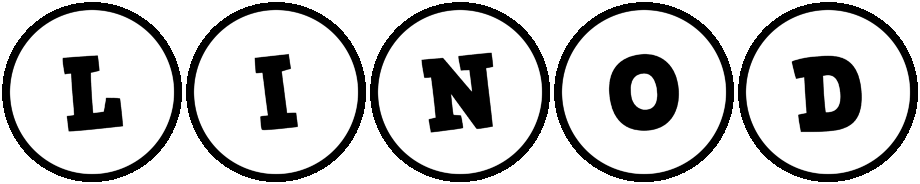Virtual is the new normal, especially in the post-pandemic era. Remote collaboration platforms have accelerated this shift and significantly enhanced professional communication. Thus, modern-day businesses are increasingly adopting tools and technologies that can efficiently cater to their remote and hybrid operational needs.
Zoom and Google Meet are the most-used options for enterprise communications and real-time interactions. With a suite of advanced features and AI-assisted technologies, they have much to offer to refine your remote working strategies. If you are confused between the two, here’s a detailed Zoom vs. Google Meet breakdown, which can help you make the right choice for your business meetings in 2025.
Platform focus
Zoom: Best suited for large enterprises and organizations that demand extensive feature control, webinar hosting, and integrations across varied business applications.
Google Meet: Ideal for small-to-medium-sized teams already embedded in the Google Workspace environment, prioritizing ease of use and cost efficiency.

Head-to-head: Core features
| Category | Zoom | Google Meet |
|---|---|---|
| Max Participants | Up to 1,000 (50,000 for webinars) | Up to 1,000 (via Google Workspace Enterprise) |
| Desktop App | Yes | No (browser-based) |
| AI Tools | Smart summaries, meeting insights, companion assistant | AI note-taker, live captioning, breakout tools |
| Integration Ecosystem | 1,500+ apps (Slack, Salesforce, Trello) | Native with Gmail, Drive, Docs, Calendar |
| Event Support | Native webinar tools with extensive control | Partnered with Brandlive for external events |
| Security | End-to-end encryption, granular admin controls | Strong encryption, integrated identity management |
| Recording | Cloud and local recording with transcription | Limited by Workspace tier |
Pricing in 2025: Zoom vs Google Meet
Zoom Pricing (Monthly/Per User):
- Basic: Free – 40-minute meeting limit
- Pro: $13.33 – Up to 30-hour meetings, 100 participants
- Business: $18.33 – 300 participants, advanced admin tools
- Enterprise: Custom pricing – For large-scale deployment
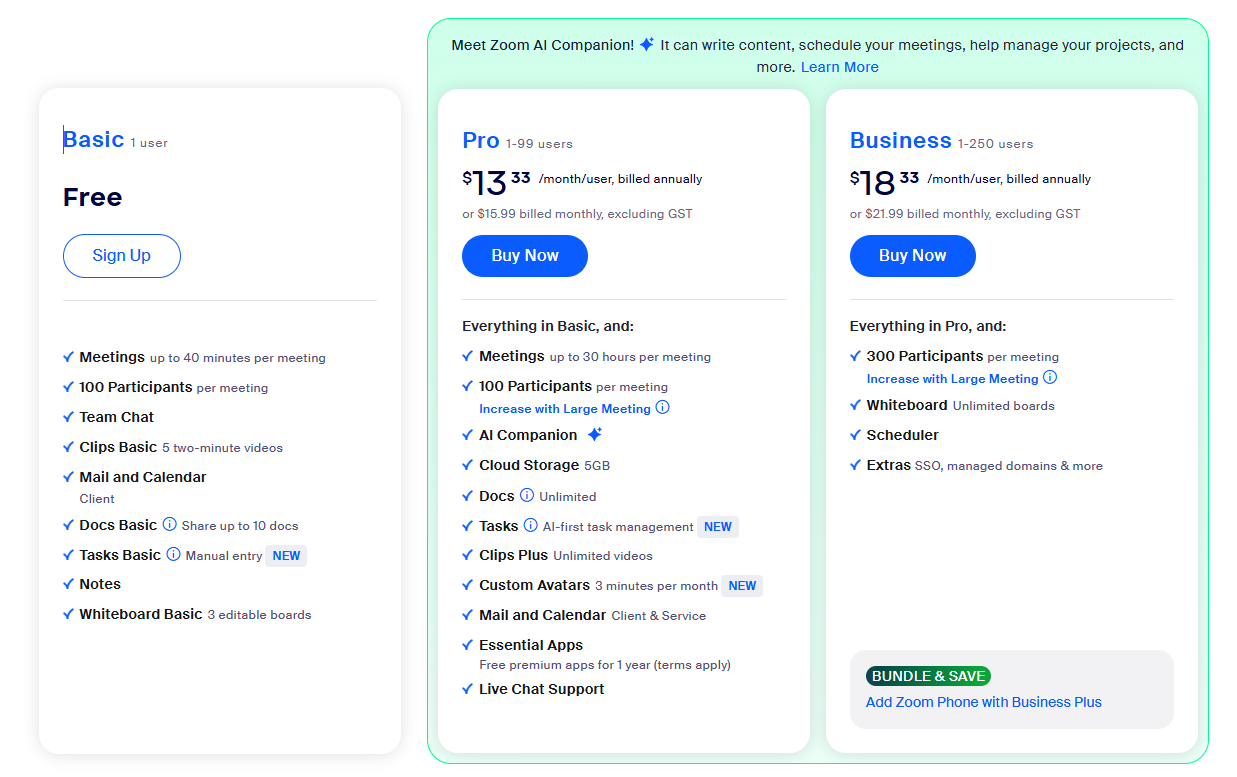
Google Meet via Google Workspace:
- Free Tier: 60-minute meetings, 100 participants
- Business Starter: $6 – 100 participants
- Business Standard: $12 – 150 participants, recording
- Business Plus: $18 – 500 participants, 5 TB storage
- Enterprise: Custom pricing – Enhanced security and analytics
Verdict on Pricing: Google Meet presents a more economical option for growing teams. Zoom becomes more cost-justified as you scale up and require sophisticated management features, larger meetings, or hybrid event capabilities.
AI capabilities and intelligent assistance
Zoom’s AI Suite includes:
- Automated summaries and action items
- Real-time support via AI Companion
- Conversational analytics for customer service
- AI Studio for custom workflows
Google Meet’s AI Tools:
- AI-generated meeting summaries
- Real-time captions in 65+ languages
- Built-in polling, Q&A, and moderation
- Secure streaming with privacy-first design
Winner: Zoom, for its depth and breadth of AI features across enterprise use cases.
Ease of use and user experience
- Google Meet thrives on its frictionless integration with Gmail and Calendar. It requires no downloads and maintains a consistent interface across devices, making it accessible even to non-technical users.
- Zoom caters to power users with customizable views, breakout rooms, and in-meeting controls—ideal for educators, enterprise trainers, and event planners.
Best for simplicity: Google Meet
Best for power features: Zoom
Webinar and event hosting
While Google Meet has expanded its event reach via Brandlive, enabling branding, registration pages, and even YouTube streaming, Zoom retains the upper hand with its native event infrastructure.
Zoom’s tools for:
- 50,000-attendee webinars
- Live Q&A and polling
- Automated post-event analytics make it the go-to platform for professional virtual event management.
Winner: Zoom, due to its native and robust webinar toolkit.
Use case recommendations
- For small teams using Google tools: Google Meet is a natural fit with minimal onboarding.
- For large-scale events or training: Zoom provides unmatched control and audience management.
- For hybrid classrooms and education: Zoom’s education bundles and interactivity tools shine.
- For integrated workflows: Choose Zoom for varied enterprise software environments, or Meet for Google-native environments.
Final verdict
| Best For | Platform |
|---|---|
| Budget-Conscious Teams | Google Meet |
| Webinars & Large Events | Zoom |
| Advanced AI Integration | Zoom |
| Ease of Use | Google Meet |
| Third-Party App Integration | Zoom |
| Security & Admin Control | Zoom |
Ultimately, Zoom is the more feature-rich and customizable option for enterprises with complex requirements. At the same time, Google Meet is a streamlined solution that works seamlessly within the Google ecosystem, offering excellent value, especially for smaller businesses or teams focused on internal collaboration.
If you are looking for reliable Google Meet or Zoom alternatives…
- Nextiva: This platform offers a seamless virtual meeting experience for modern work environments and can host up to 250 participants. It has advanced features like HD video, screen sharing, and integration with Microsoft and Google calendars.
- Phone.com: This business communication solution offers browser-based video conferencing with advanced features like screen sharing, document sharing, and branded meeting rooms. It is very flexible and easy to use, making it a viable option for small businesses.
Also, check out these top Zoom alternatives.