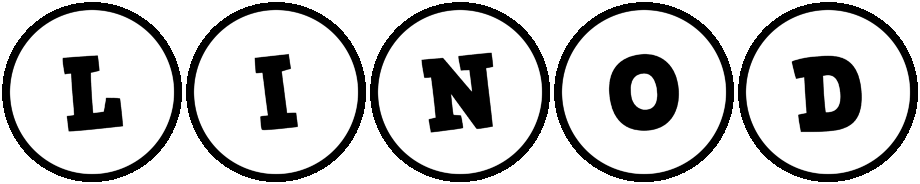Introduction
In today’s digital world, session management is a critical component of web security. A session allows users to stay authenticated while navigating a website without repeatedly entering credentials. However, if sessions do not expire properly, they become prime targets for hijacking attacks. Cybercriminals can steal active session tokens, impersonate legitimate users, and gain unauthorized access to sensitive data—all without needing a password.
This blog explores session timeout vulnerabilities, how attackers exploit them, real-world cases, and best practices to prevent session hijacking.
What Are Session Timeout Issues?
A session timeout is a security mechanism that automatically logs out a user after a period of inactivity. If this mechanism fails or is poorly configured:
- Sessions remain active indefinitely, even when the user closes the browser.
- Stolen session tokens can be reused by attackers (session fixation, hijacking).
- Multiple devices retain access, increasing exposure to breaches.
Common Causes of Improper Session Expiration
- No Expiration Set – Sessions never time out.
- Overly Long Timeout Durations – Sessions stay active for days or weeks.
- Weak Session Token Generation – Predictable tokens can be brute-forced.
- Missing Secure & HttpOnly Flags – Cookies are exposed to JavaScript attacks.
- Failure to Invalidate Sessions on Logout – Old sessions remain usable.
How Attackers Exploit Session Timeout Flaws
1. Session Hijacking (Sidejacking)
- Attackers intercept unencrypted session cookies (via MITM attacks).
- Common on public Wi-Fi where HTTP traffic is sniffable.
2. Session Fixation
- A hacker forces a user to log in with a predefined session ID.
- After authentication, the attacker takes over the session.
3. Cross-Site Scripting (XSS) Attacks
- Malicious scripts steal session cookies from browsers.
- Possible when cookies lack HttpOnly and Secure flags.
4. Brute Force & Session Prediction
- Weak session tokens can be guessed or enumerated.
- Example: Sequential session IDs (e.g.,
sessionid=1001,1002).
5. Man-in-the-Browser (MITB) Attacks
- Malware on a victim’s device modifies active sessions.
Real-World Cases of Session Hijacking
1. Firesheep (2010)
- A Firefox extension that sniffed unencrypted Facebook & Twitter sessions on public Wi-Fi.
- Demonstrated how easy session hijacking was before HTTPS became standard.
2. LinkedIn Session Hijacking (2021)
- Researchers found LinkedIn did not properly invalidate sessions after password changes.
- Attackers could maintain access even after users reset credentials.
3. Microsoft Azure AD Token Theft (2022)
- A flaw allowed attackers to extend session lifetimes indefinitely.
- Enabled persistent access to corporate cloud accounts.
Best Practices to Prevent Session Hijacking
1. Implement Proper Session Expiration
- Short idle timeouts (15-30 minutes for banking, 1-2 hours for general sites).
- Absolute maximum session duration (e.g., 8 hours).
2. Secure Session Cookies
Secureflag – Ensures cookies are only sent over HTTPS.HttpOnlyflag – Prevents JavaScript access (blocks XSS theft).SameSite=Strict– Prevents CSRF attacks.
3. Regenerate Session IDs
- Issue a new session token after login (prevents session fixation).
- Rotate tokens periodically (e.g., every 15 minutes).
4. Invalidate Sessions Properly
- Destroy server-side sessions on logout.
- Force re-authentication for sensitive actions (e.g., password changes).
5. Monitor & Detect Suspicious Activity
- Log IP changes mid-session (indicates possible hijacking).
- Use behavioral analytics to detect anomalies.
6. Use Multi-Factor Authentication (MFA)
- Even if a session is hijacked, MFA can block unauthorized access.
Future of Session Security
As cyber threats evolve, session management must adapt:
- Passwordless authentication (WebAuthn, biometrics) reduces reliance on sessions.
- Blockchain-based session tokens could make hijacking harder.
- AI-driven anomaly detection may identify hijacked sessions in real time.
Conclusion
Session timeout issues pose a severe security risk, allowing attackers to hijack accounts without stealing passwords. Proper session management—short timeouts, secure cookies, session regeneration, and active monitoring—can mitigate these risks.
Organizations must prioritize secure session handling to protect user data and maintain trust in an increasingly hostile digital landscape.