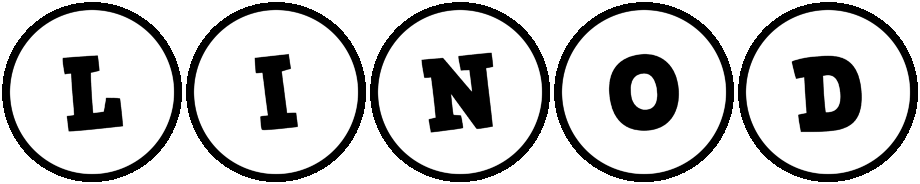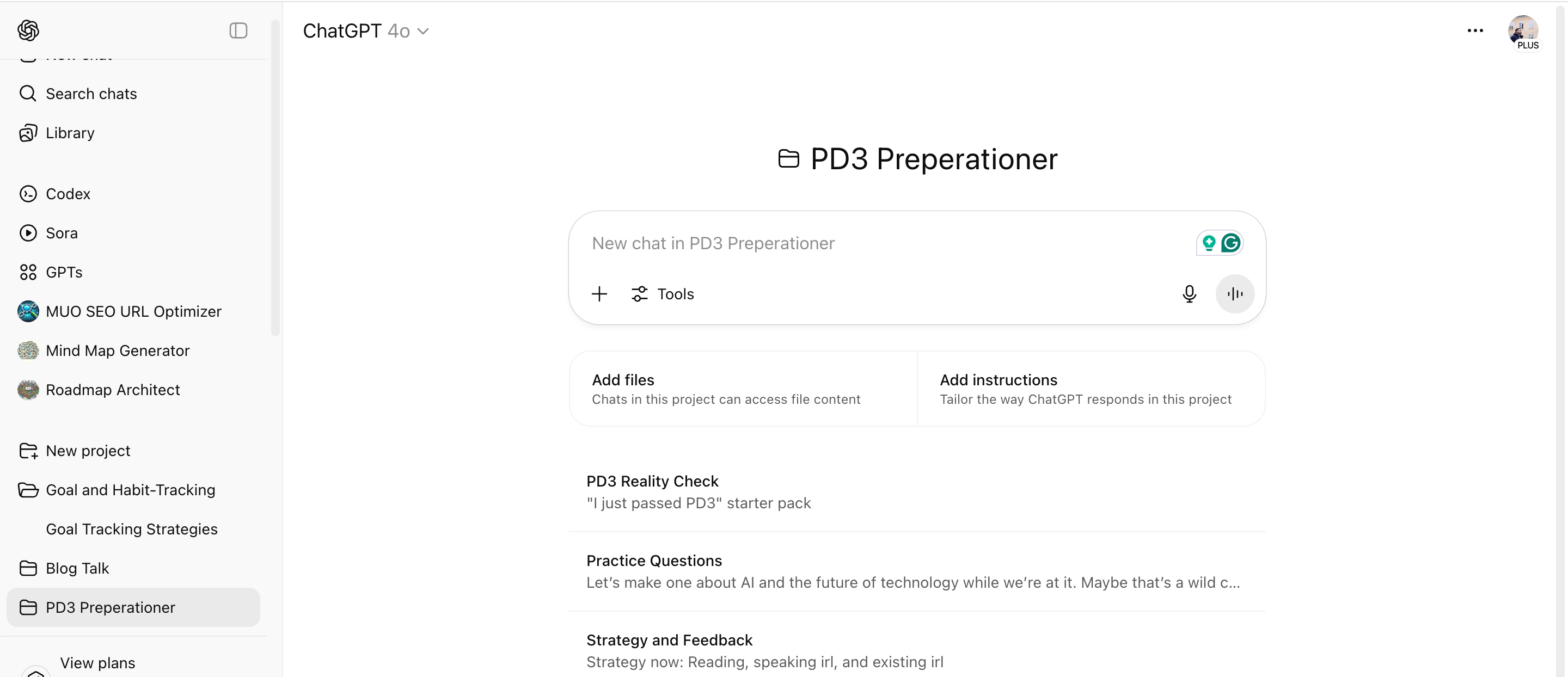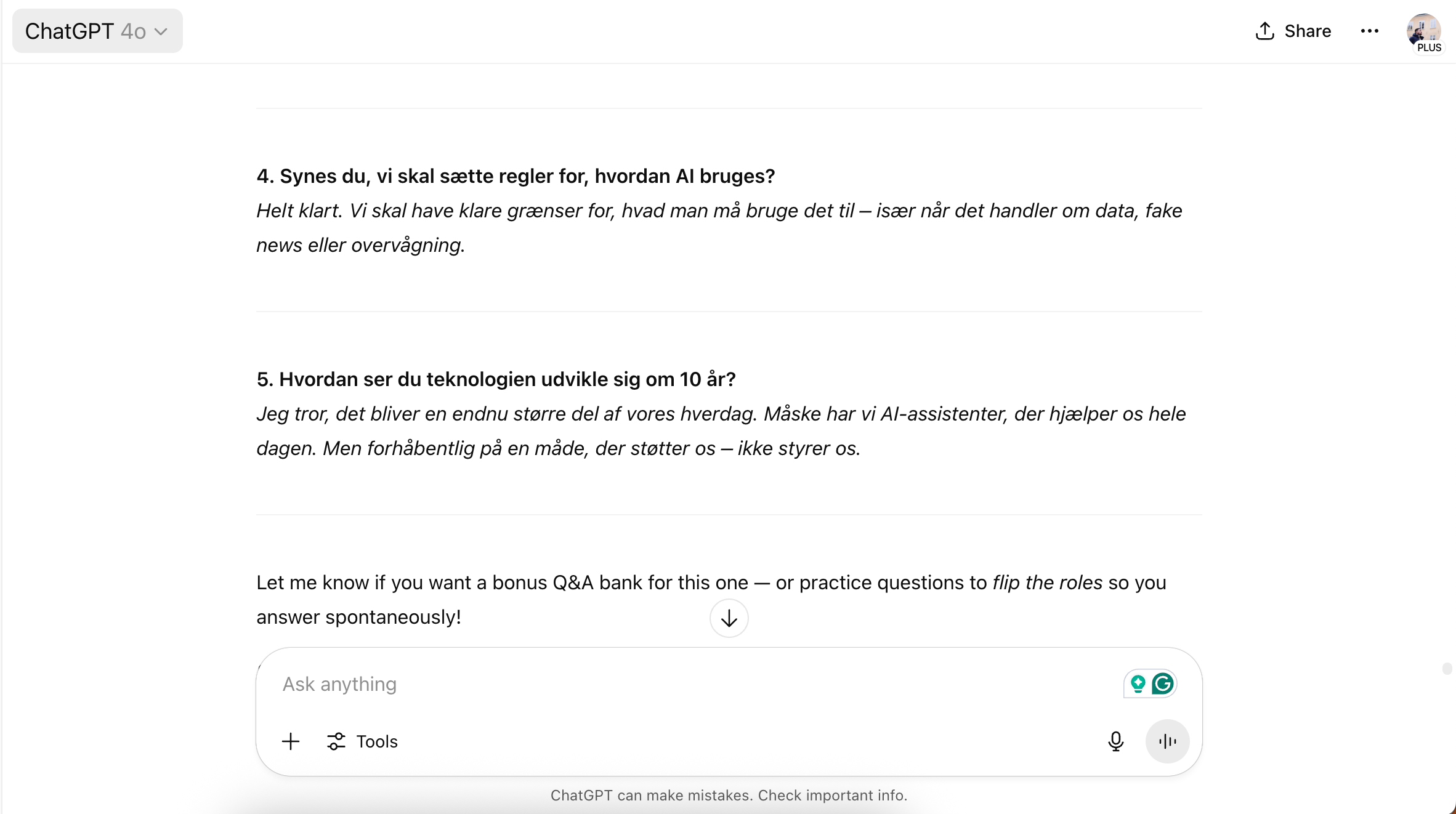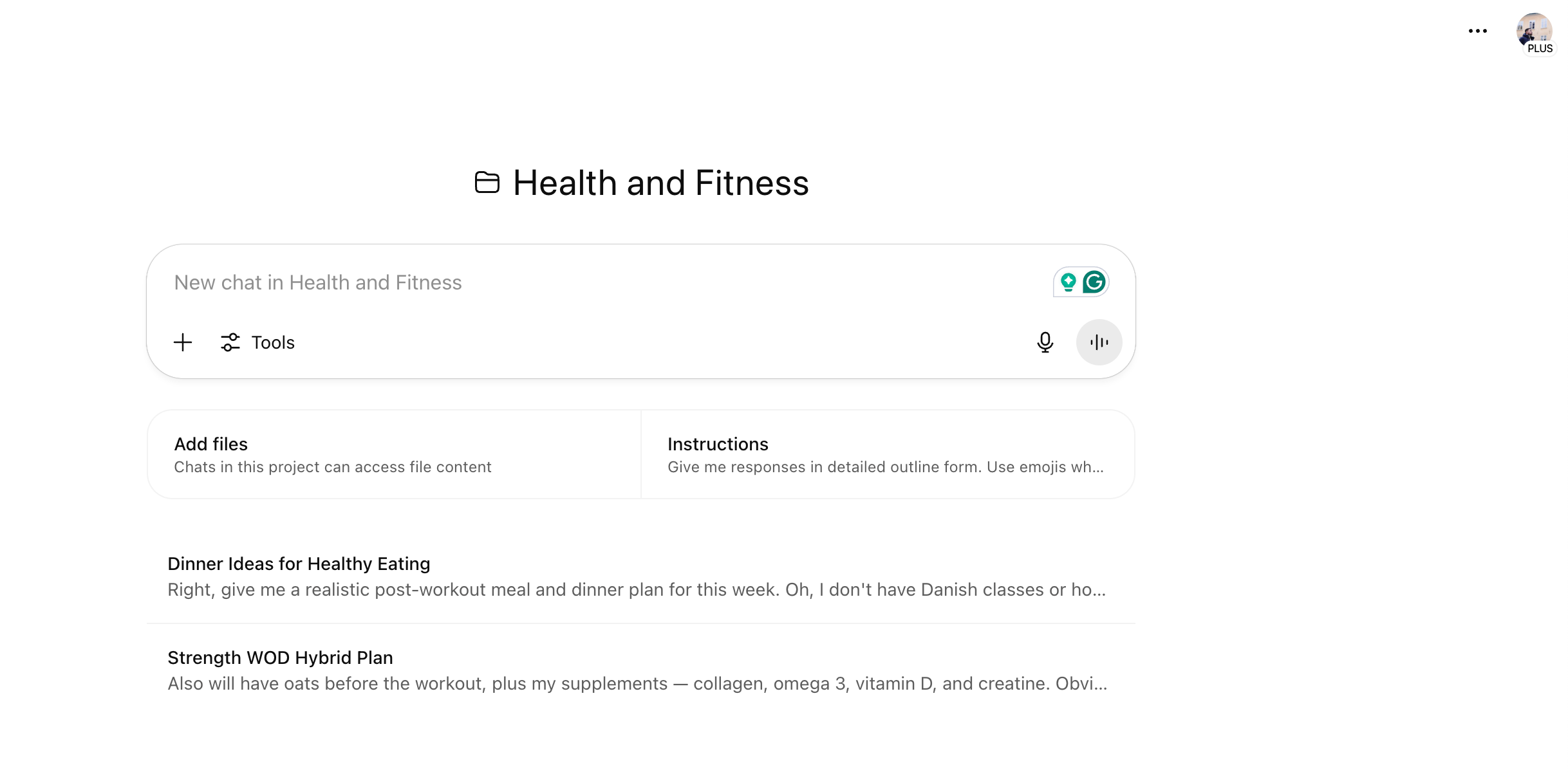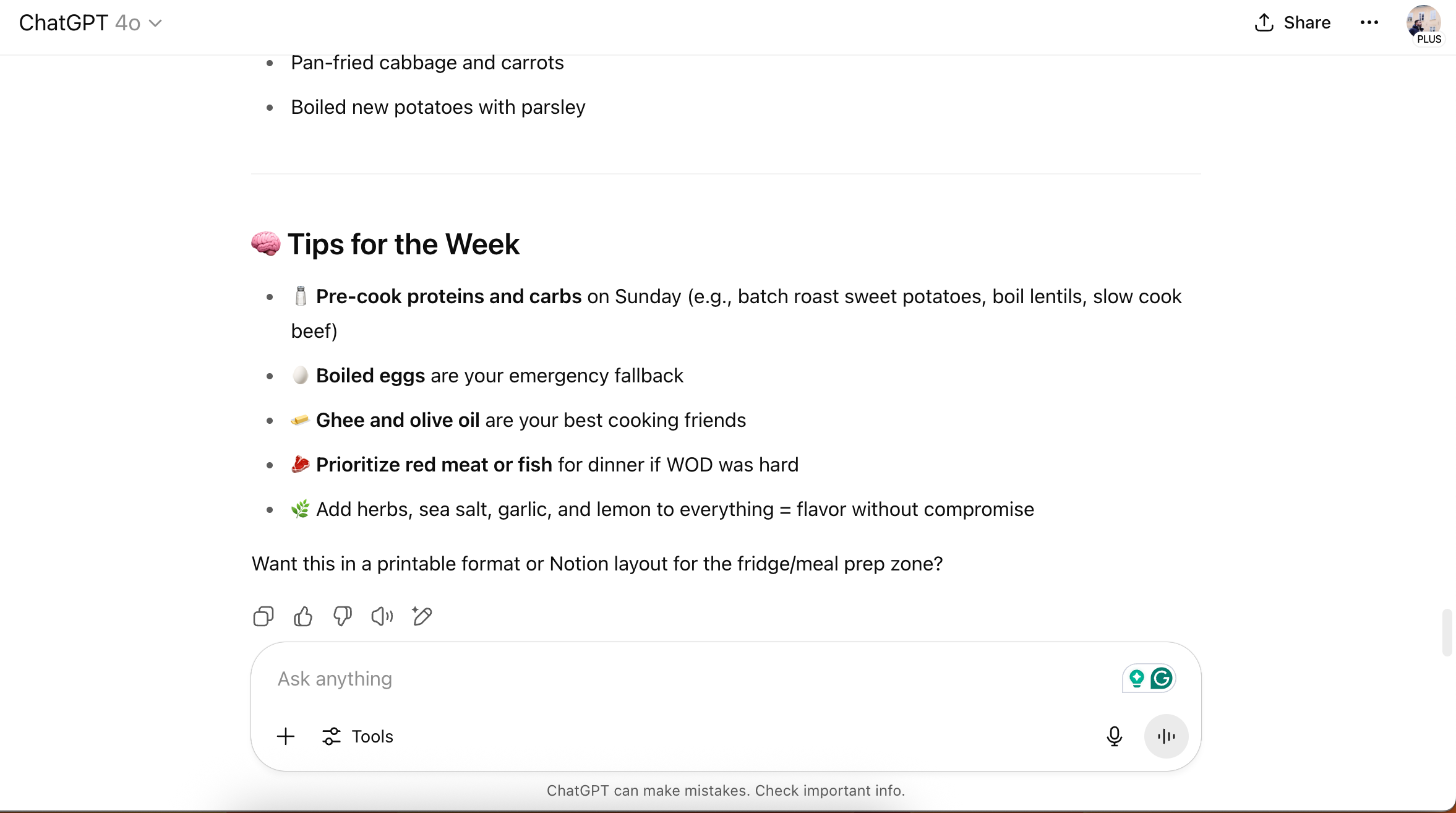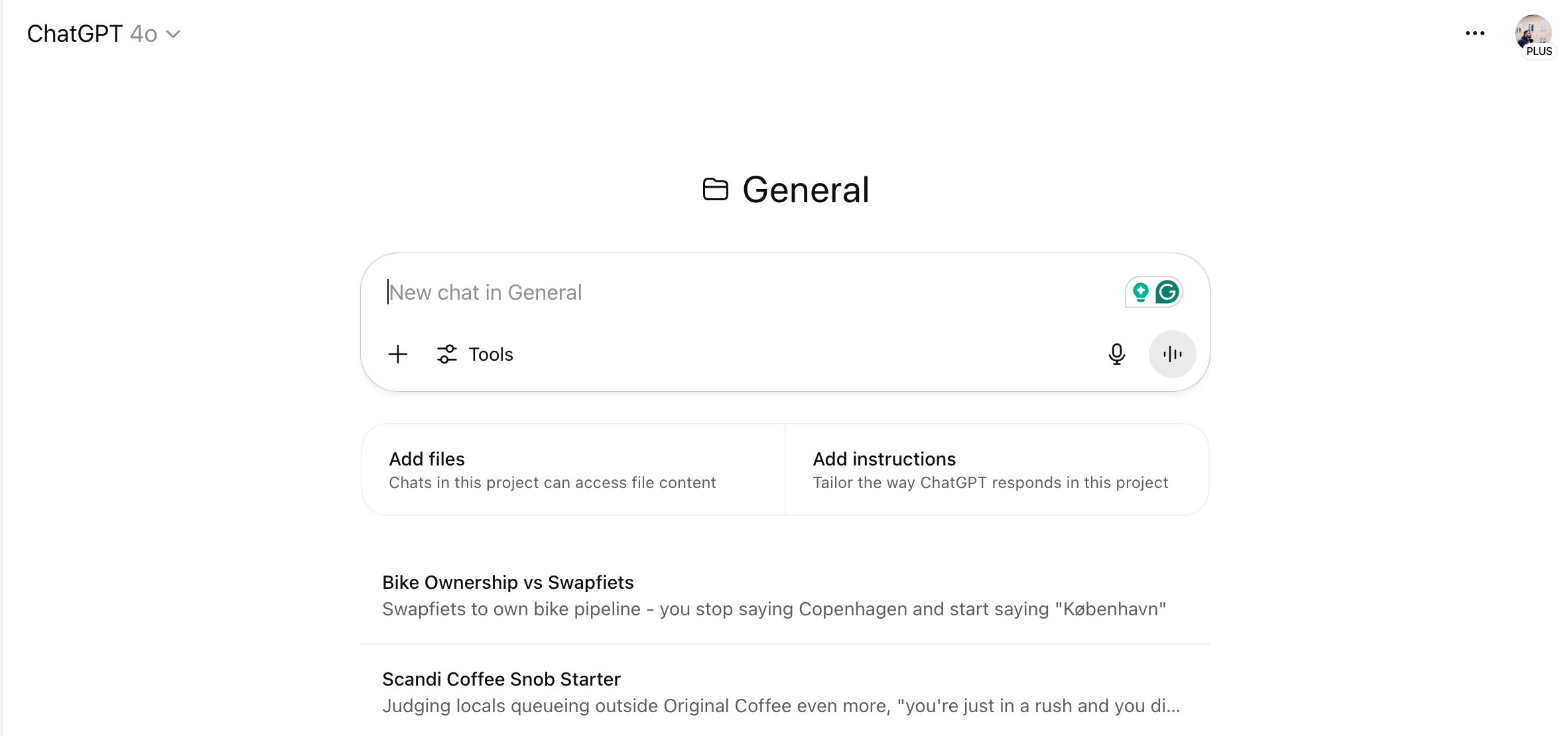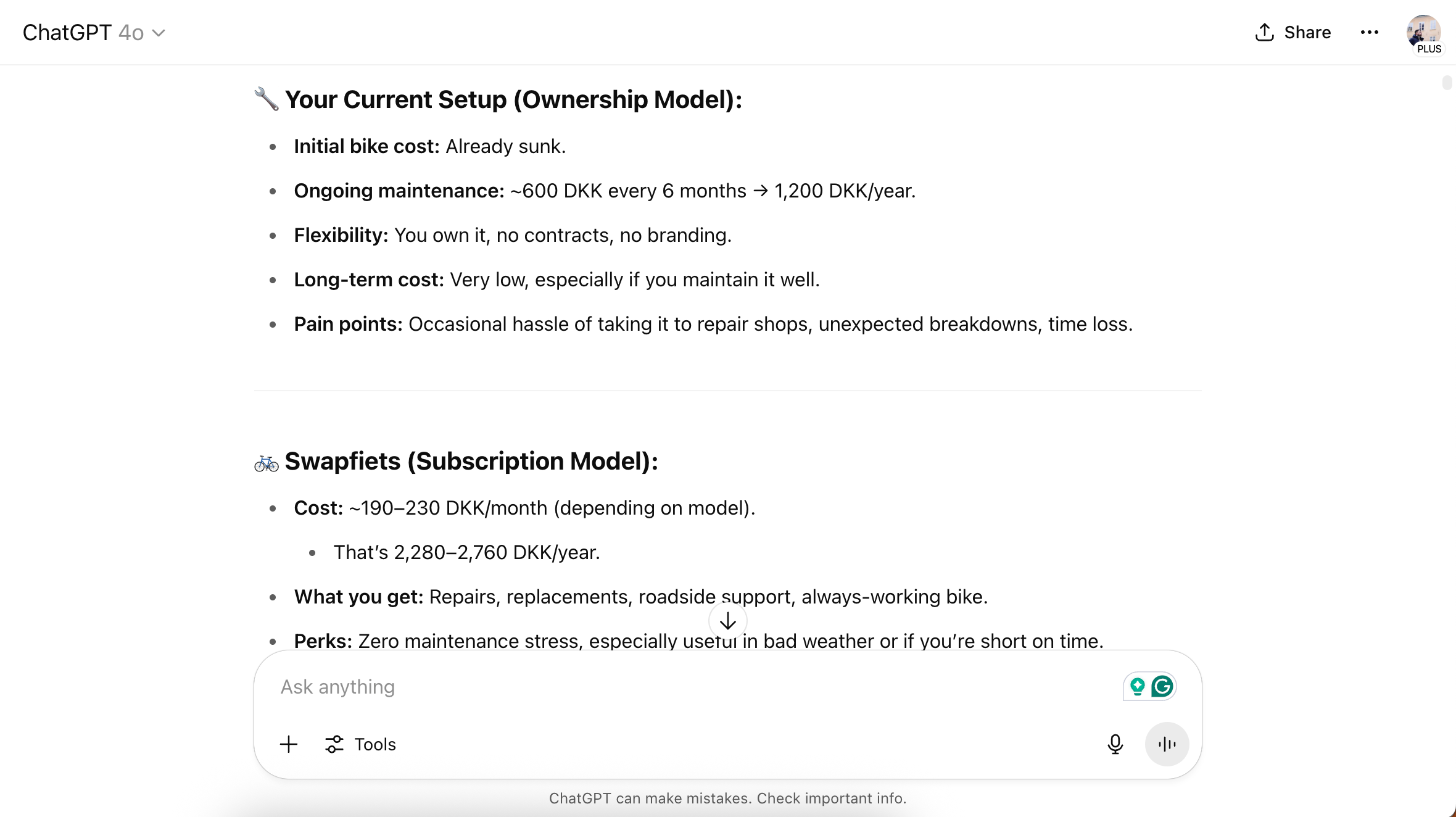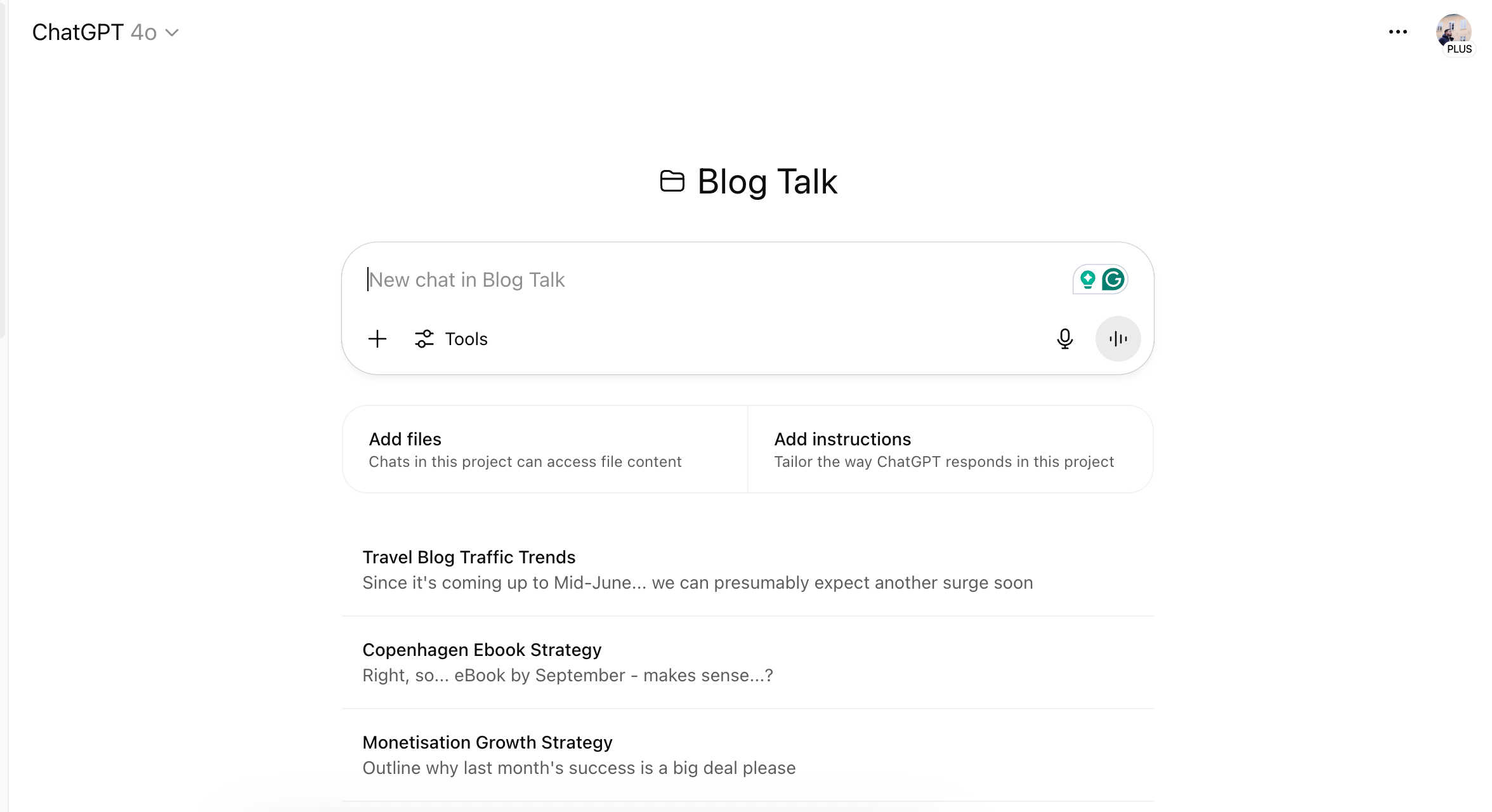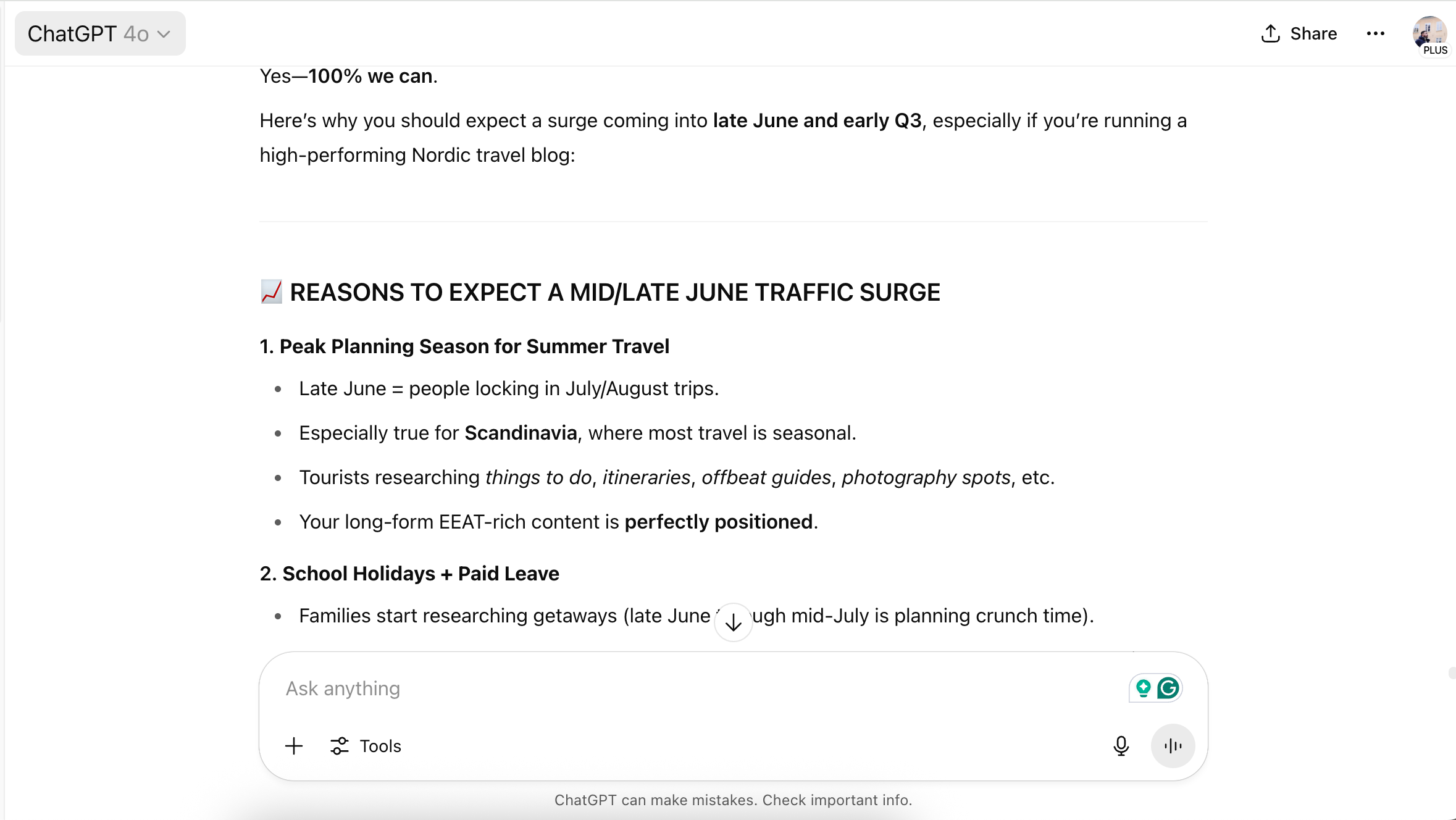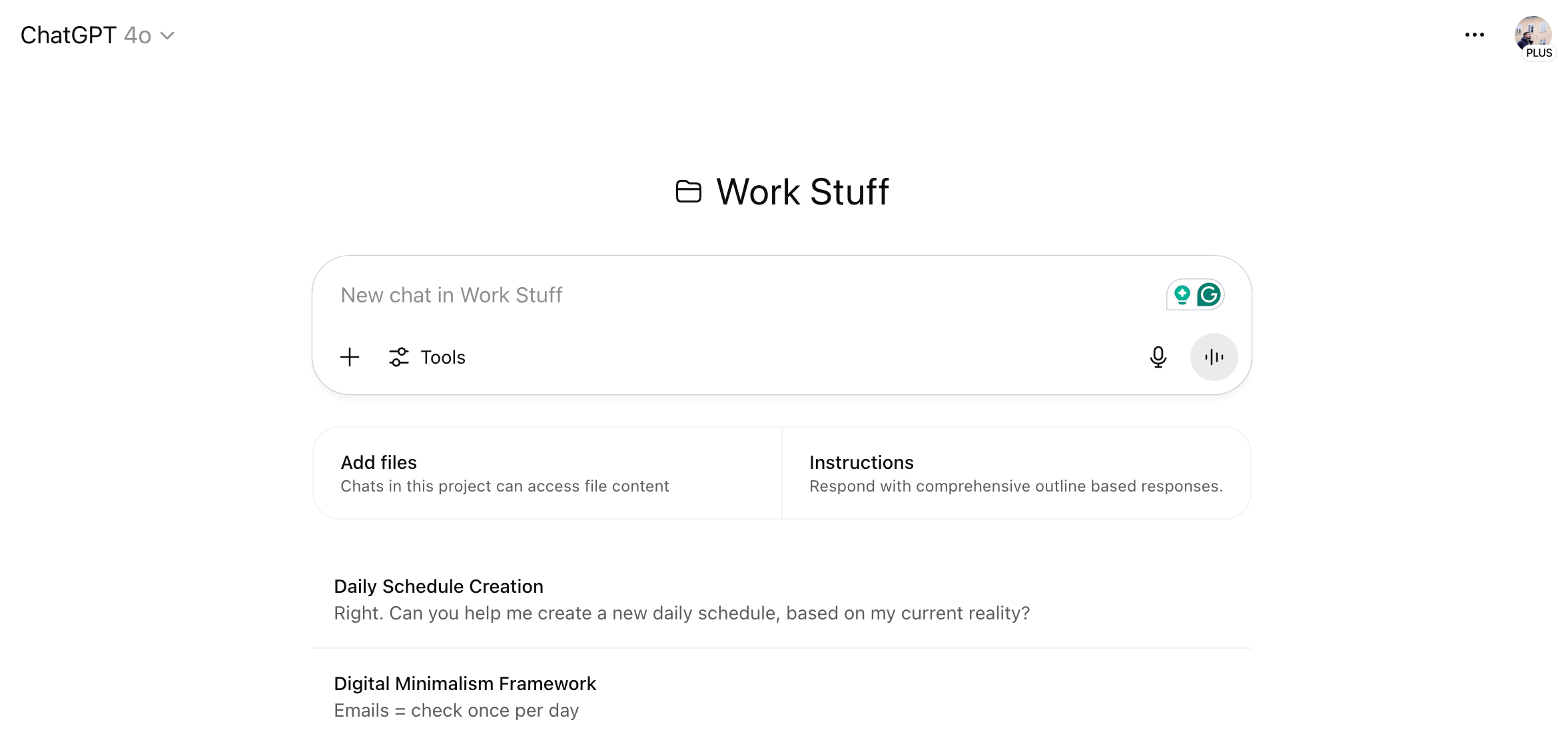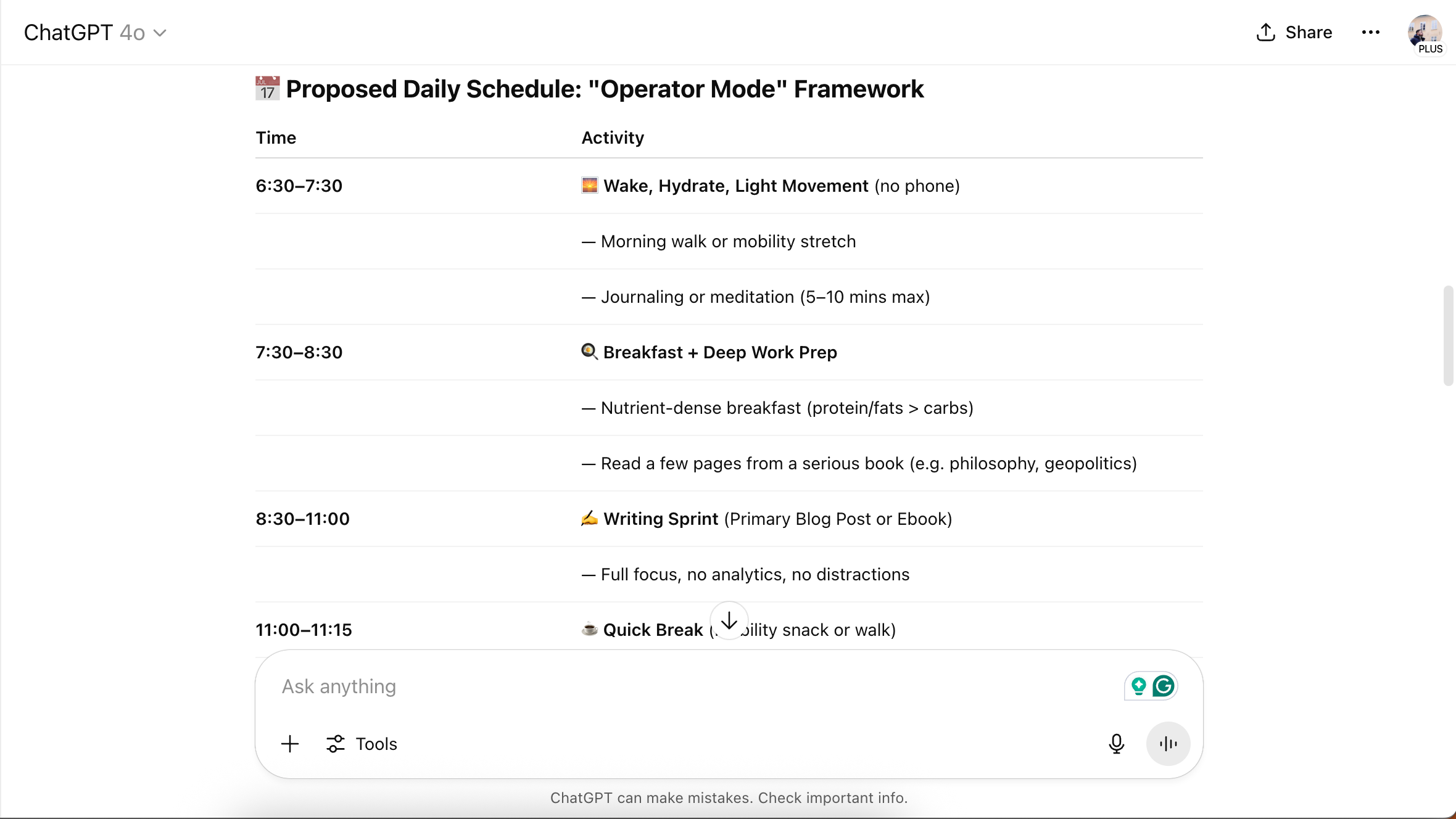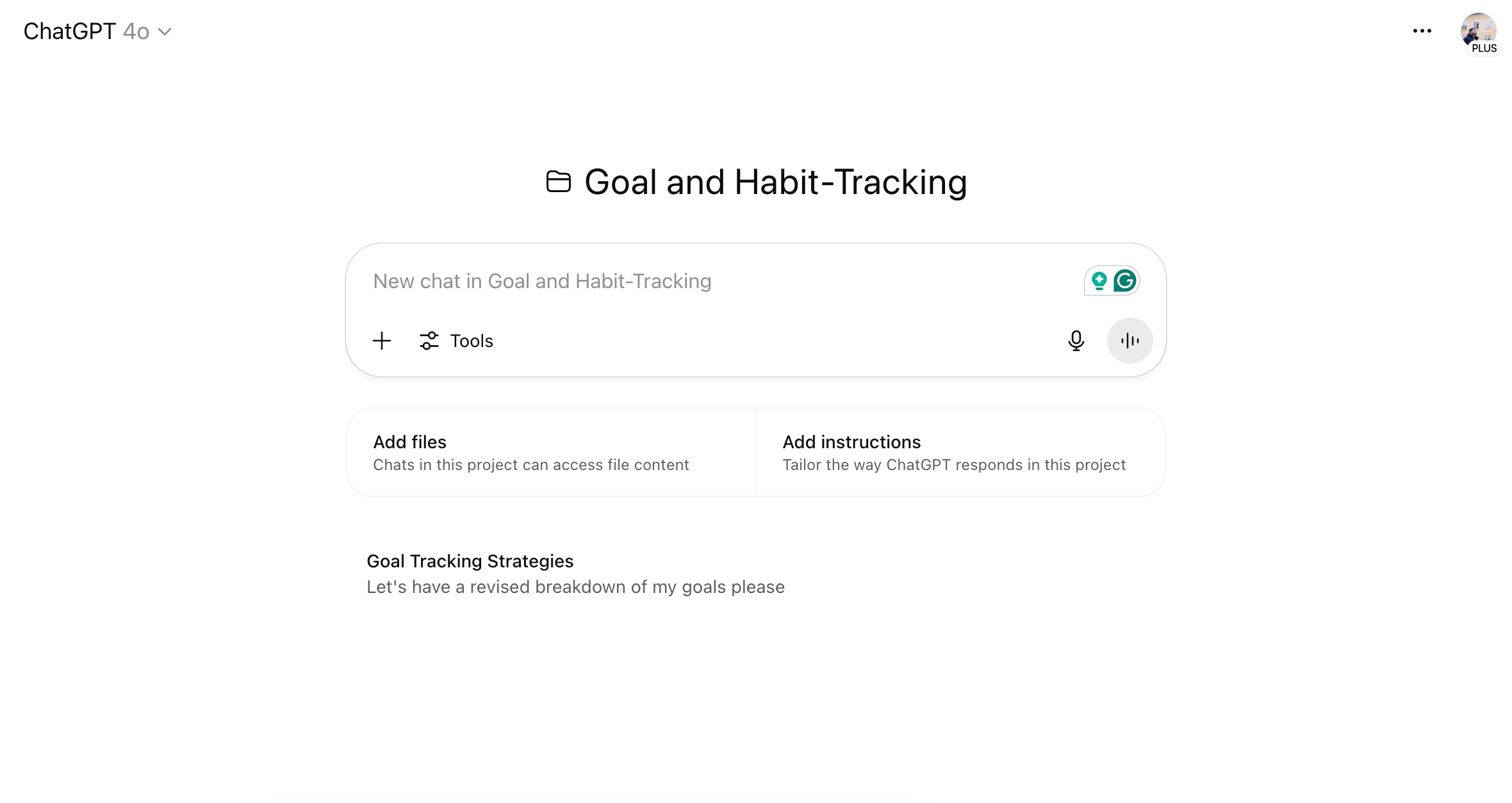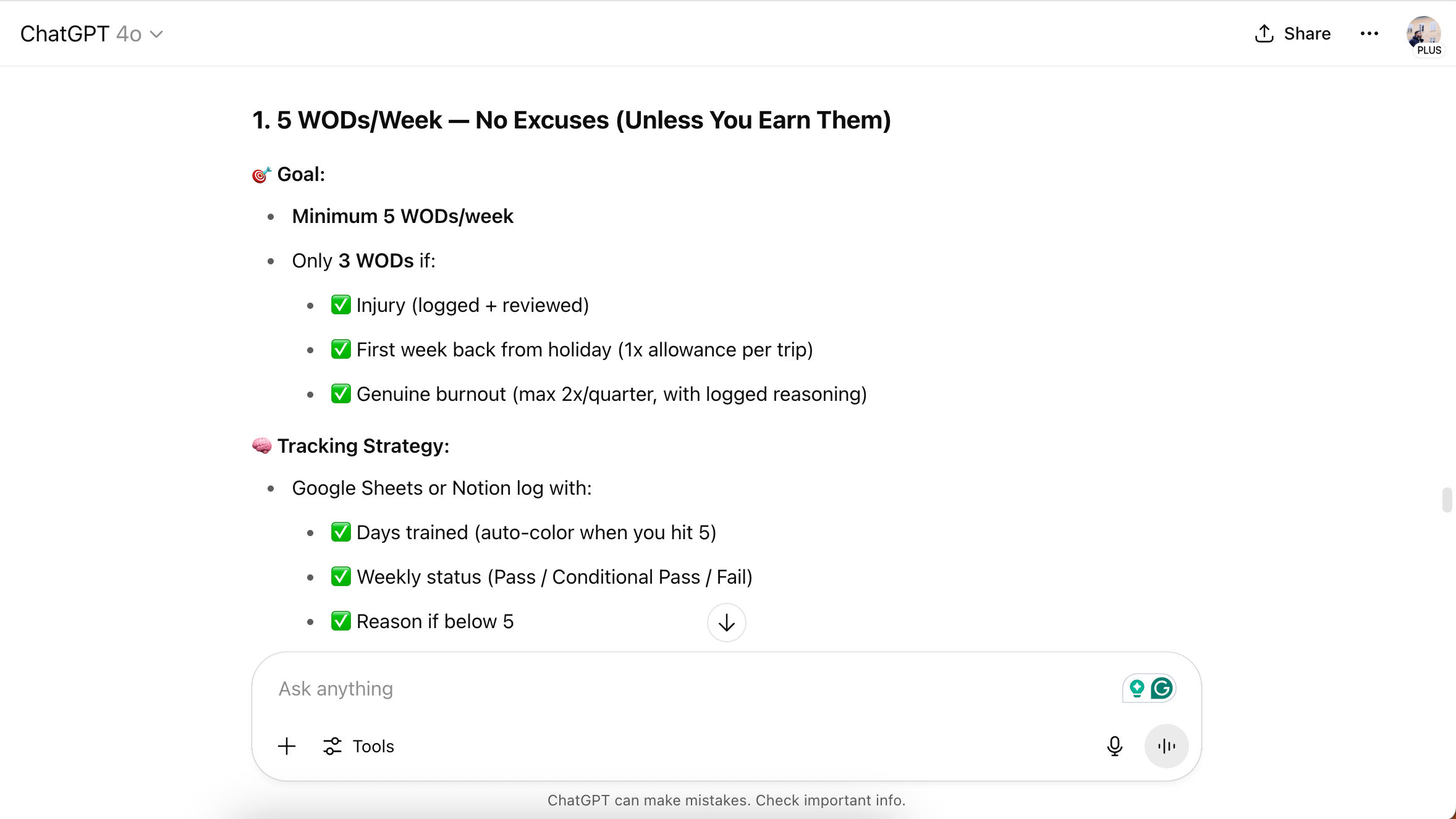After growing tired of my ChatGPT interface looking erratic at best, I started using the Projects to keep everything more organized. What was supposed to be a small experiment turned into my go-to way to organize discussions in the app. Besides organization, ChatGPT Projects are great for ensuring the context remains consistent with related chats.
6
Learning a New Language
I’ve spent the last few years learning Danish, culminating in a recent language exam. To ensure I was as prepared as possible for the final assessment, I used ChatGPT to discuss my strategic approach and create a plan to push me toward the desired grade.
I created multiple chats to separate everything. For example, I had a specific chat in which I was asked questions similar to those that had come up in the exam previously. Moreover, I used this Project area to discuss the next steps once I finished the test and how to further my learning in the real world.
Other ways I used this area included listing resources I could use in everyday life and keeping track of basic phrases. If I were to start from scratch, I’d consider having full conversations in my target language and asking for clear feedback.
5
Health and Fitness
Over the past year, I’ve spent a lot of time thinking about how to improve my health, both in and outside the gym. The areas I want to improve range from stress management to mobility and improving my weightlifting form, and rather than keeping them as separate, standalone chats in my sidebar, I figured it made more sense to include them all within the same project.
Keeping each chat in the same place has made it easier to refer to all of them when needed. Moreover, I can decide what my primary focus will be for the next few months, adding further inputs as and when required.
Since ChatGPT already knows my health and fitness objectives from the other chats, my responses are more personalized. So, Projects is just as good as the many AI prompting tips and tricks that work.
4
General Chat
I have lots of random thoughts throughout the day, and while journaling on paper definitely helps, I sometimes want to explore them further. While I like to ask other people for their opinions, ChatGPT is often a good way to get feedback in real time.
When I used ChatGPT without the Projects feature, my sidebar quickly became a mess. So, for random discussions that don’t have a place in my other areas, I’ll make a separate discussion within the General section.
My general discussions range from what to do with my bike to coffee and buying things for my apartment. To be honest, this is my favorite project; it’s basically just “vibes”.
3
Discussing Creative Projects
I have multiple creative projects, such as a travel blog and various photography endeavors. Since I have a lot of ideas about these, I like to keep them within a separate project area. I have multiple chats on different topics, such as blog strategy ideas and photoshoot ideas.
Since many of these projects intertwine with my blog, I named this area Blog Chat. While it hasn’t yet happened, I would create a new section if my creative projects were too different from one another. For example, I wouldn’t use this area to talk about graphic design or music.
2
Talking About Work
Besides being helpful in creative projects, I think that ChatGPT is a great personal assistant for work. Most of my discussions in this sense revolve around how to be more productive while I’m at my computer and organizing my day in a more effective way.
Each time I want to change my goals or evolve to the next level, I’ll consult one of my chats here. Keeping everything in the same place means that ChatGPT knows more about me, resulting in fewer back-and-forth conversations when creating new schedules and the like.
I also have another chat where I speak about different concepts, such as Digital Minimalism, and how they’ll apply to my productivity. Normally, I start by journaling elsewhere, before transporting these thoughts into ChatGPT and getting a new perspective.
1
Planning Goals
Since I’m very goal-oriented, I’ve tried every system imaginable to track my progress. I’ve made the Notion dashboards, added the post-it notes to my wall, bought a whiteboard with constant reminders, and more. While some of these have worked, I’ve realized I need feedback—beyond my own self-awareness—to keep progressing.
In ChatGPT, I’ve created a Project where I track all of my goals—including any habits that’ll get me there. I use this section to ask for tips on staying focused and to help outline how I’ll achieve my objectives. Right now, I only have one chat here as I haven’t found the need for another—but I will probably break it down further in the future.
While I break my goals down into three and six-month periods, I think creating a project like this would work for New Year’s Resolutions, too. Doing this would then make it easier to use technology and reflect on your year.
ChatGPT Projects is a simple but effective way to organize chats, and having asked for this for years, I’m happy I now have this option. I find it much easier to keep track of everything, and I am much less overwhelmed compared to before. Moreover, my app interface looks much cleaner.