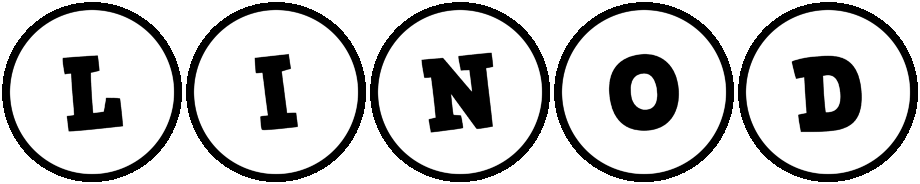Despite owning two smart TVs, I still often use my trusty third-generation Chromecast while at home and on the go. Even if you think Chromecasts are yesterday’s streaming device, there are some excellent reasons why it’s worth tracking down a Chromecast in the age of built-in apps and streaming boxes.
5
Chromecasts Are Compact
The Chromecast is a perfect example of portable tech. Even the most recent Google Chromecast with Google TV is smaller than the palm of your hand, and since it can be powered via a TV’s USB port, it typically doesn’t require a power brick for operation. It does, however, require a dedicated HDMI slot, and as these are usually tucked away out of sight, the Chromecast is as discreet as it is compact.
As someone who despises clutter, the Chromecast’s small footprint is refreshing. I don’t want another device taking up space on my entertainment console (along with the messy wiring that usually accompanies it), as is the case with its successor, the Google TV Streamer 4K. This compact size also means it’s easy to slip the Chromecast into my tech pouch and take it everywhere I go, effectively making it a portable streaming hub for all my entertainment needs.
4
It Is Easy to Set Up on the Go
I often watch my favorite TV shows to unwind when traveling. Hotel streaming options can be lackluster, or even nonexistent, so my Chromecast comes in handy. The Chromecast with Google TV even includes its own remote and interface, so it’s a standalone streaming device if your hotel TV lacks smart features, and you won’t be plagued by missing handsets or flat batteries.
Chromecast setup is easy and takes just a couple of minutes. Provided you have a decent Wi-Fi connection or a data plan, you’re all set. However, it’s worth noting that many hotels use captive portal Wi-Fi, which requires web authentication to access the network. It’s therefore necessary to share your hotel Wi-Fi to overcome this hurdle, by connecting all your devices—Chromecast included—to your own private network.
3
It Is Great for Limited Bandwidth Situations
If you use your Chromecast on the go, you’ll often encounter situations where the Wi-Fi signal is congested or limited by data caps. In most cases, it’s worth sacrificing visual quality for a consistent service, and my third-generation Chromecast, which streams in 1080p, is light on bandwidth.
Your Chromecast also streams directly from the internet, rather than through your mobile, as is the case with screen mirroring, which minimizes data load on your devices. Additionally, newer Chromecasts feature adaptive streaming, which dynamically adjusts the resolution based on your available bandwidth. This reduces buffering and enables smoother playback, even on the most unstable networks.
2
Older Models Are Fully Smartphone-Operated
If you own or are considering buying an older Chromecast as a backup device, the first- to third-generation models are fully smartphone-operated, allowing you to control them directly via streaming apps or through Google Home. I find this approach to be very user-friendly, and I don’t have to carry an extra remote when I travel.
Of course, you can also control the latest Chromecast with Google TV with your smartphone, via the Google Home app. However, this device is considerably more expensive than previous generations of Chromecast, and I appreciate the fact that the earlier devices were designed purely around smartphone compatibility to keep them as streamlined as possible.
1
It Works Seamlessly With the Google Ecosystem
Even when using my smart TV, with Samsung SmartThings compatibility, I’ll leave my Chromecast plugged in as a quick and easy option for casting. I can effortlessly share photos of recent trips via Google Photos, or cast a YouTube video without having to wait for the app to load or switch logins, and it’s far less fiddly compared to using my TV’s built-in screen sharing options.
Additionally, my Google Nest Hub display, Android phone, Google Assistant, and Google Home all work seamlessly with Chromecast. I even use it to turn my TV into a dynamic photo frame when in standby mode, which is configured to display all the photos in my Favorites folder. Newer models, such as Chromecast with Google TV, also offer a user interface that allows users to run apps directly on the device and include a remote with Google Assistant integration. Far from being redundant, a Chromecast significantly enhances the modern smart home.
Although I have just purchased the latest Amazon Fire TV Stick 4K, I won’t be saying goodbye to my Chromecast just yet. This sadly discontinued product is the perfect portable device, offering flexibility, ease of setup, and the ability to handle low-bandwidth streaming, along with tight integration with Google’s numerous services. As far as all my smart devices are concerned, the Chromecast has been the most widely used, highest-performing, and best value for money by a considerable margin.